
CAD Data Management on the 3DEXPERIENCE Platform
CAD systems changed the game by digitizing technical drawings. But this innovation generates a tremendous amount of data. And companies with complex products have thousands, sometimes millions of components, assemblies and drawings. Each with its own data, revisions and relationships.
So, when there’s no formal or automated process for working with a structure, it’s only a matter of time before the big picture becomes obscured and critical errors are made.
From CAD to PDM to PLM
CAD suppliers quickly saw the added value of providing their own software with Product Data Management (PDM) – a package of functionalities that focuses on the engineering department. Now the manufacturing industry has matured, and product development has become more complex due to the introduction of multidisciplinary structures.
Products integrate with an increasing number of software and electrical components, which can be difficult to manage within CAD and PDM. And while PDM is sufficient for some organizations, there are many organizations where it no longer offers the value needed.
Consider traceability, variant management, classifications, a change process, or integration with other systems such as Enterprise Resource Planning (ERP) or Product Information Management (PIM). We regularly see production or even financial information in the structure of CAD models or drawings to compensate for the shortcomings of PDM systems.
This is where Product Lifecycle Management (PLM) comes into its own.
CAD Data Management Developments
Suppliers are placing an increased focus on supporting the entire lifecycle of a product. And PDM is part of this, but platforms such as 3DEXPERIENCE include product development, production processes and communication (both internal and external). It’s a strategic approach that impacts your organization as a whole.
This also affects how CAD data is managed. The reason we regularly see production information in models, or sometimes even financially, is the same reason we see parts lists on drawings.
It’s easy to use and gratifying to access information visualized on your model. But what happens if there’s a change from ERP? Even though nothing has changed in terms of geometry, there’s still a new revision. And the same applies for BOM changes that affect drawings. We shouldn’t underestimate the impact that new revisions can have on models and drawings.
The CAD drawing is central to many organizations. It is the defining document both internally for production and externally to customers. So, changes to CAD drawings cause ripples throughout internal production all the way to customers’ organizations.
The 3DEXPERIENCE platform from Dassault Systèmes introduces the concept of Engineering Definition. A data object linked to your model or drawing in which information is stored and in which separate revision management is supported.
Model-Based Definition
However, the most recent development of this concept, within the 3DEXPERIENCE platform, is the support of Model-Based Definition (MBD).
The Model-Based Definition is effectively a return to the CAD-centric model. With the significant difference being that the new 3DEXPERIENCE data model projects different views on your model. Information or processes are created in context of the model, but not stored there. In this way, the model remains “clean” and the presentation of information is easy to visualize.
For example, the Engineering View visualizes the 3D model and allows the user to access CAD data or make changes. For example, a Product Manager can set up a composition in addition to viewing product information without needing CAD licenses. Customer feedback can be displayed on the model as a note or issue, and so on.

Figure 1 Example of adding a comment to the model
The Manufacturing View allows the user to add production information without affecting the Engineering View. Although the Engineering View and Manufacturing view are paramount, there are additional functions that complete the definition of the product. Simulations for during the design process and annotations directly on the 3D display are an example of this. Each view is a defining layer that together forms the Model Based Definition. A view is therefore also called definition.
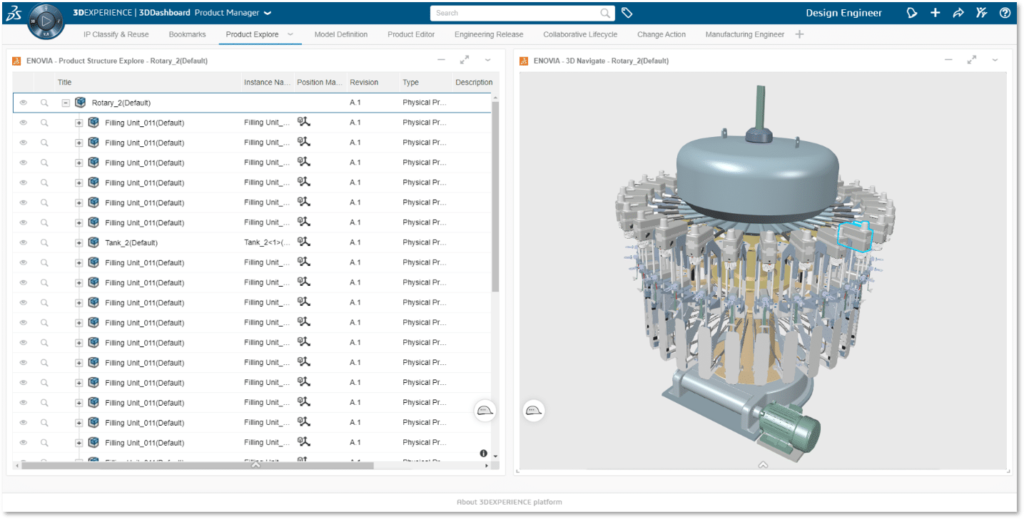
Figure 2 engineering view
The introduction of the Model-Based Definition also provides benefits from a technical point of view. The new data structure supports Multi-CAD so that users can view or change the CAD data, regardless of the CAD software.
It currently supports CATIA, SOLIDWORKS, Inventor and CREO. The efficiency with which data is loaded and processed is also many times greater, so that you can load a full 3D view in browser within seconds.
It will take some time for an organization to switch processes to the Model Based Definition. But the advantages are clear. CAD data and product information is managed clearly, accessible throughout the organization and displayed visually. This reduces the risk of errors, increases efficiency and quality at a lower cost.
Contact us today to learn more about the Model-Based Definition for CAD Data Management



