
Hiding Derived Reps in a Review Slide for Exploded Views in Drawings
There is an alternative method which can be used (detailed below), however this method offers one drawback. You can only explode the child parts before any machining operations, i.e. what they look like outside the derived rep, meaning this method may not be suitable in all circumstances. Below is a typical example of a two-part clamp that needs to be machined when assembled. The first image shows assembled parts before machining (i.e. no derived rep showing), and the second image shows derived rep + machining (orange bore) where the child parts are now hidden.
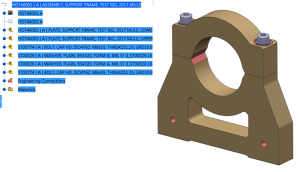
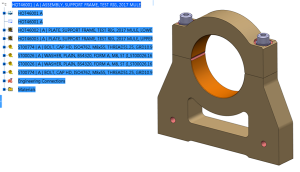
In a review slide, you can move the child parts around (to create an exploded view) and hide the derived rep 3dshape. However, even though you save the state of the slide, when you insert it into a drawing, the derived rep 3dshape always shows up:

To get around this, in the drawing right-click on the drawing view > Overload Properties > Hover and Select on the derived rep 3dshape showing in the drawing view > Edit > Uncheck “Use when projecting” > Ok >
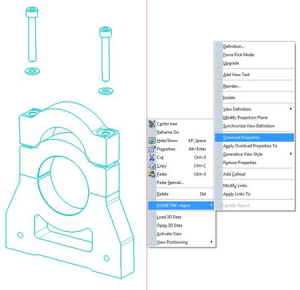
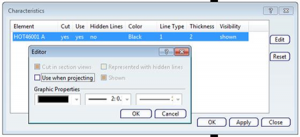
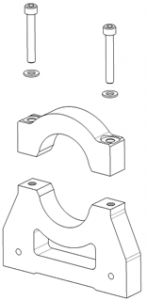
Discover more about CATIA.


