
How to Use the 3DEXPERIENCE Platform: Features and Advantages
Table of contents
Dashboard – The Core of 3DEXPERIENCE
3DEXPERIENCE is first and foremost a collaboration platform: Any information that is required in order to carry out a project will be gathered here. Whatever the time or wherever they may be, anyone participating in the project – be it the designer, the project manager or the manager – can simply share their information, acquire any necessary data and communicate with each other. This new way of cooperating will ultimately lead to quicker decision-making and reduced development times.
The dashboard can be described as the platform’s control station. It provides easy access to every solution of 3DEXPERIENCE and also to other sources of information, e.g. MS Outlook, community news, feeds, performance indicators, and pages on the internet and intranet.
The main focus is on users and their rolls and tasks as opposed to the individual apps and programs of 3DEXPERIENCE. Users are able to customize their dashboard to enable them to follow all the projects at once. It doesn’t matter what apps are being used, the structure always remains the same – it’s easy to learn how to use.
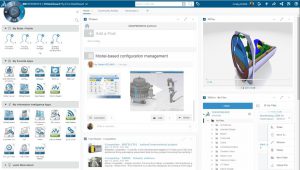
Orientation Using the Compass
The compass is on every page of 3DEXPERIENCE. It is divided into four sections: Social & Collaboration Apps (ENOVIA, 3DSW4M), Information Intelligence Apps (EXALEAD and Netvibes), Simulation Apps (DELMIA, SIMULIA, 3DVIA) and 3D Modelling Apps (CATIA, SolidWorks). If the user clicks on one of these four categories, the corresponding roles and apps will appear. 
Precise and Quick Search Function
3DEXPERIENCE has a powerful and precise search function. At first, the term you are searching for may lead to tens of thousands of results. However, by using key words and selecting certain types of documents (e.g. physical products, root documents), it takes just a few clicks to reach the exact results you need.
Easy Access to CATIA
CATIA has the same look and feel as the dashboard. Similar to Windows-Explorer, the 3D-visualization works by using so-called 3D thumbnails. The information in the system is no longer file-based but rather database-based. This means that it is already possible to navigate in the product structure. Users are constantly working on the basis of current product data. It solves the issue of duplicate files and means that data sets only need to be taken care of once. Document properties (“locked for editing”, red = old version) are also immediately made visible.
The major advantage of 3DEXPERIENCE is that it enables numerous developers to work on the same context simultaneously. You can quickly navigate through large assemblies to find the parts needed for the job. Components that are to be changed will be locked.

Conclusion
3DEXPERIENCE provides the ideal working environment:
- You have all the latest information needed for your daily work on one platform;
- You can easily cooperate with other colleagues;
- You can easily and efficiently navigate through large amounts of data;
- You will have no trouble working with the apps thanks to simple user guidance.
Browse our free online resources, including how-to articles, tips and tricks, software tutorials and much more.


