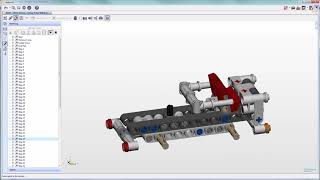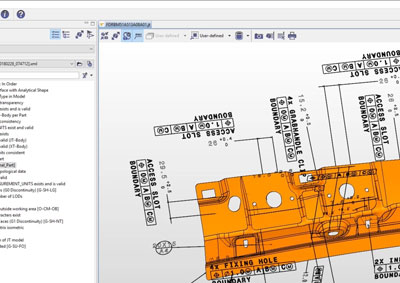LiteBox3D Desktop Viewer
LiteBox3D Desktop is a free and easy to use viewer for neutral CAD files such as JT, STEP, VRML, OBJ.

Key Benefits
Easy to Use
LiteBox3D is characterized by its user-friendliness. LiteBox3D is self-explanatory regarding its functions. Users do not need any previous CAD knowledge for measuring, clipping and comparing assemblies.
High Performance
Multithreading ensures that files load quickly. With late loading activated, some information is loaded only when needed.
Powerful Pro Functionalities
Litebox3D Professional offers animated step-by-step instructions, HTML web page exports for models and instructions, detailed JT topology analysis, PDF exports for model views, and 3D manipulation of individual assembly parts.
LiteBox3D Feature Highlights
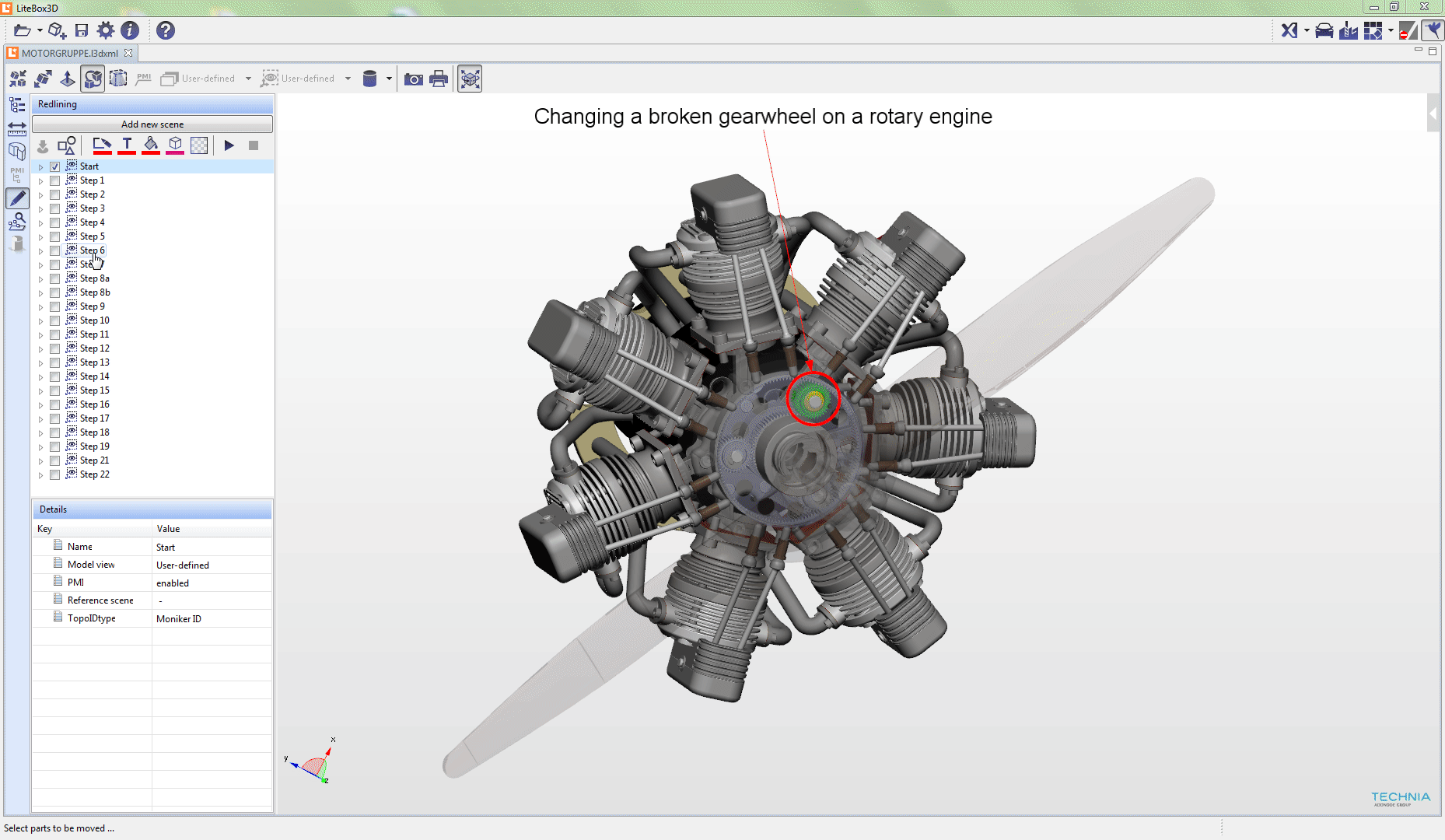
The following functions are available with Litebox3D Professional:
- Create step-by-step work instructions with animation
- Export models and work instructions as an HTML web page
- Analyze JT topology in detail
- Export model views/captures as PDF
- Move single parts of an assembly in 3D
Use the redlining toolbar to create scenes with annotations, notes, shapes etc. Parts can be moved, hidden and colorized. Clippings, measurements and images can be added. Each scene has its own camera angle and visibility settings. Animation is automatically applied when switching between scenes.
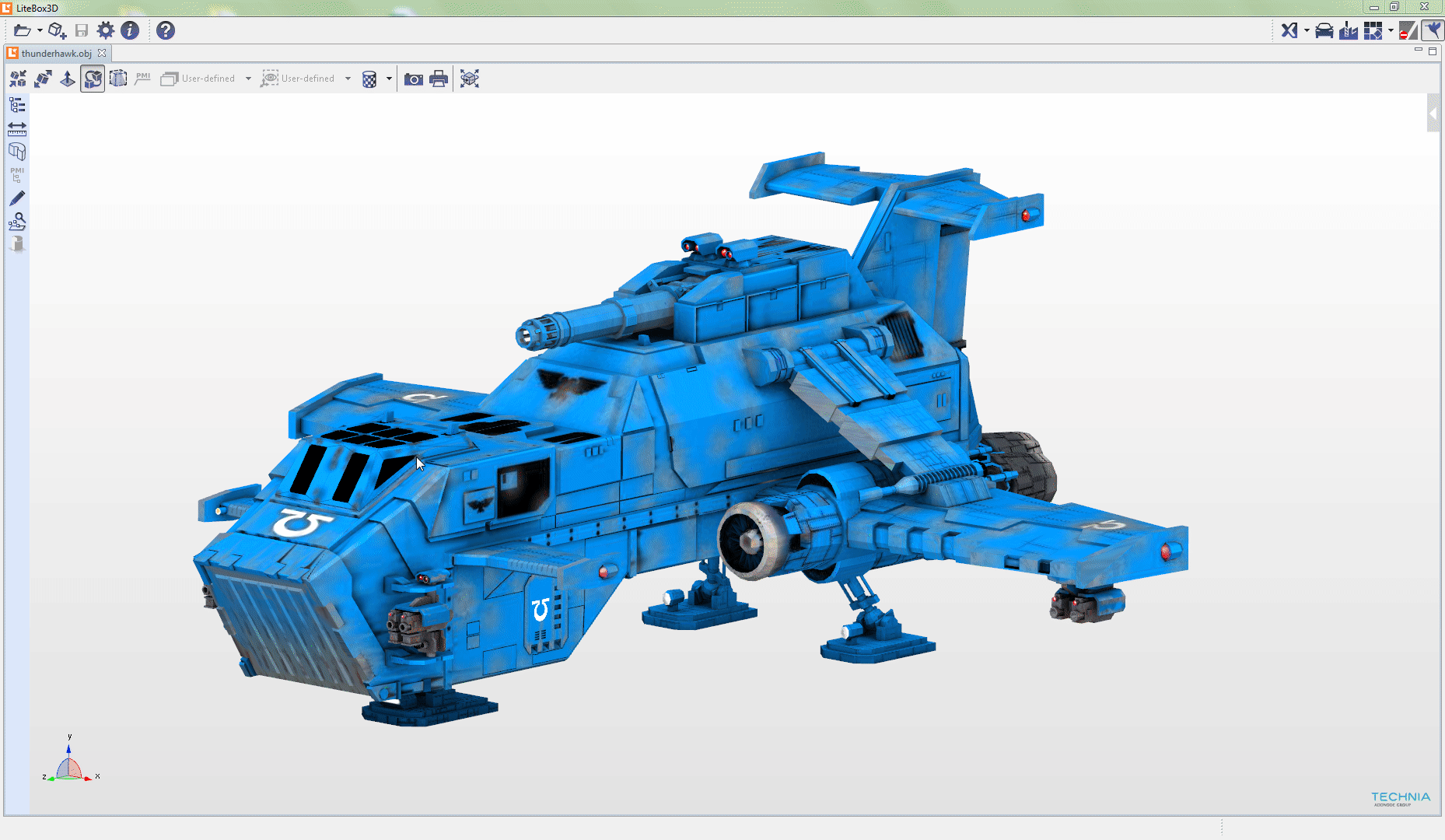
LiteBox3D Desktop has multiple visualization modes. One is ray-tracing, which renders the 3D model in different light sources for a more realistic image.
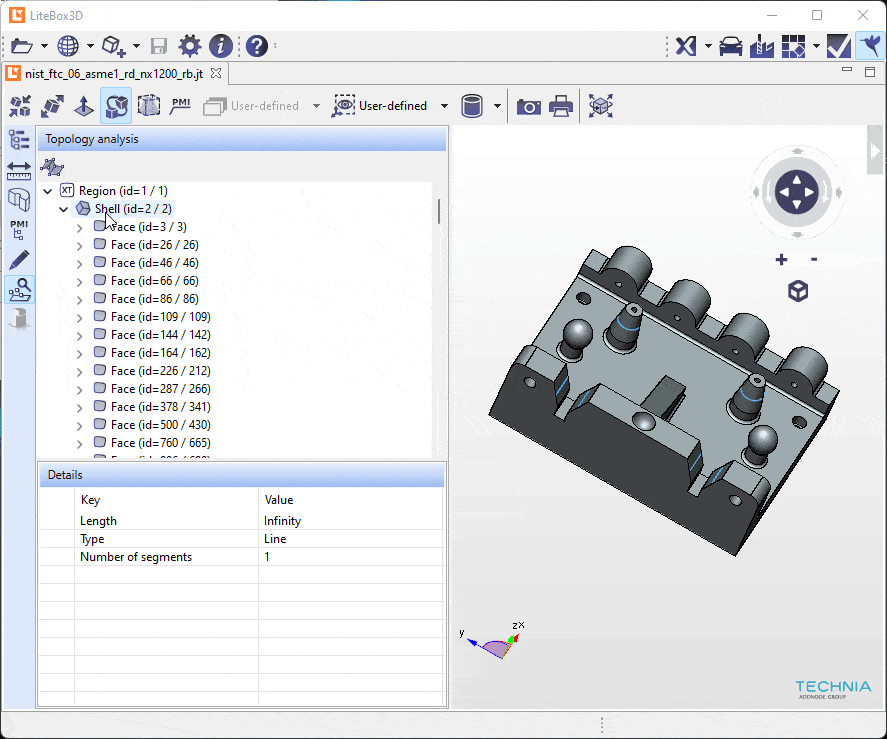
Get a detailed view on your data with LiteBox3D Desktop’s topology analysis. JT files are split into their elements from faces to splines to edges, etc.

Results from Abaqus can be exported as a WRL file and displayed in LiteBox3D with geometry and legend.