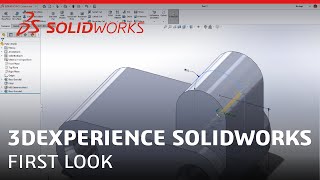Choose Your SOLIDWORKS Experience
3DEXPERIENCE SOLIDWORKS
3DEXPERIENCE SOLIDWORKS provides the familiar CAD tools you know and love with the added benefit of a built-in integration to the 3DEXPERIENCE platform
SOLIDWORKS 3D CAD
SOLIDWORKS is the global industry standard for Computer-Aided Design (CAD) installed locally on your desktop with the option to connect to cloud using Collaborative Roles
SOLIDWORKS Cloud
SOLIDWORKS Cloud is a purpose-built browser-based application for 3D CAD and data management on the 3DEXPERIENCE platform
How Can You Deploy SOLIDWORKS?
- Core SOLIDWORKS 3D CAD tools
- Browser-based CAD tools
- Secure login via 3DEXPERIENCE platform
- Cloud-based CAD Data Management
- Access anywhere on any device
- Access Marketplace Part Catalogues
- Access Marketplace Manufacturing
- 3D Sculptor
- Simulation Designer
- Core SOLIDWORKS 3D CAD tools
- SOLIDWORKS CAM
- Costing
- Rendering
- ECAD
- SOLIDWORKS Toolbox
- Piping & Tubing
- Simulation & Validation
- Core SOLIDWORKS 3D CAD tools
- Connects from desktop to cloud
- Cloud-based CAD Data Management
- 3D Sculptor
- Simulation Designer
- Access Marketplace Part Catalogues
- Access Marketplace Manufacturing
Latest SOLIDWORKS Updates
Reinvent design with SOLIDWORKS latest release. Discover new, user-driven, enhancements to existing products and find out innovative new functionality that will help streamline and accelerate your product development process from concept to manufacturing.
Find out the latest updates and enhancements in our blog, “What’s New in SOLIDWORKS 2024?”
Available for SOLIDWORKS Premium, SOLIDWORKS Connector enables access to all of your role-based 3DEXPERIENCE services and apps from a native SOLIDWORKS installation, via the 3DEXPERIENCE Launcher.
While SOLIDWORKS Connector shares most tools and features of SOLIDWORKS Desktop, there are some major differences.
You can find a full list of these functional differences here.